|
Outline of Seis-PC You can get the install package of the software from the followed site.https://drive.google.com/drive/folders/105DJxsdT-Lvj1gELgjU8AsxCp0geW1jV How to set SEIS-PC in your computer on Windows 7, Windows 8 and Windows 10. 1. make 'seis-pc' folder in your computer outside of 'Program Files'. 2. copy all files and folder in 'seis-pc' folder including inside files and folders in drive.google to your 'seis-pc' folder in your computer outside of 'Program Files'. There will be 5 folders as 'area', 'data', 'doc', 'map', and 'tmp'. 3. copy 'japanv.map' into your /seis-pc/map/ folder 4. you find 'xrun06.exe' or 'xrun_setup.exe in your 'seis-pc' folder. 'xrun06.exe' will be expanded to 'xrun_setup.exe' if you find 'xrun_setup.exe', then you need not expand 'xrun06.exe' 5. run 'xrun_setup.exe' in your computer. 6. start 'seis-pc.exe', then you can use seis-pc in your computer. FAQ on Seis-PC If you use Windows emulator on Mac, you can set SEIS-PC in same way. Example images of the output by Seis-PC which was developed by Yuzo Ishikawa and Koji Nakamura. 1) Seismicity map with topography using 'etopo5.dos' after NOAA The data of the topograhy in the world was ETOPO5 by NOAA. http://www.ngdc.noaa.gov/mgg/global/relief/ETOPO5/TOPO/ETOPO5/ The brown lines show the plate boundary, the red lines show the active faults, and the black pluses show the seismic stations. 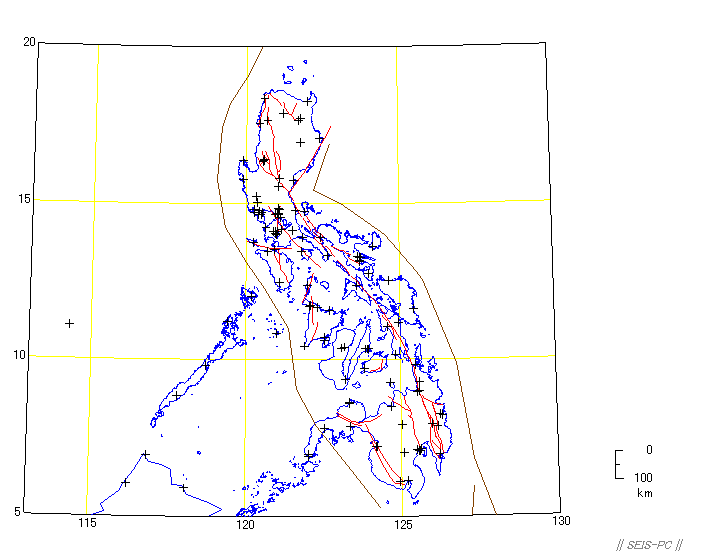
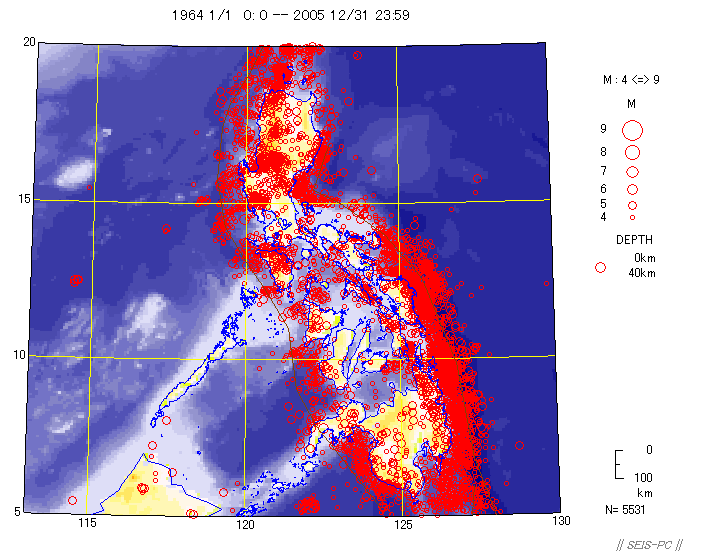
2) Hypocenter marks by different colors and symbols with depth are shown in the map. You can get the parameters of the hypocenter, when you click on the mark. 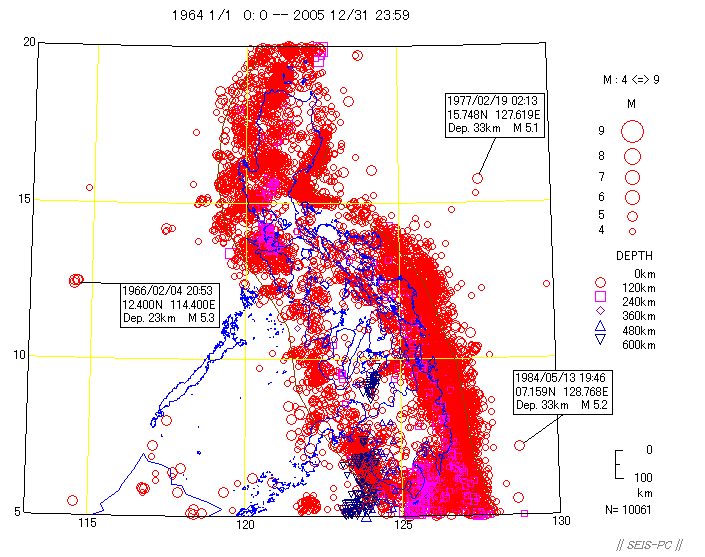 3-1) The special area is selected using the mouse 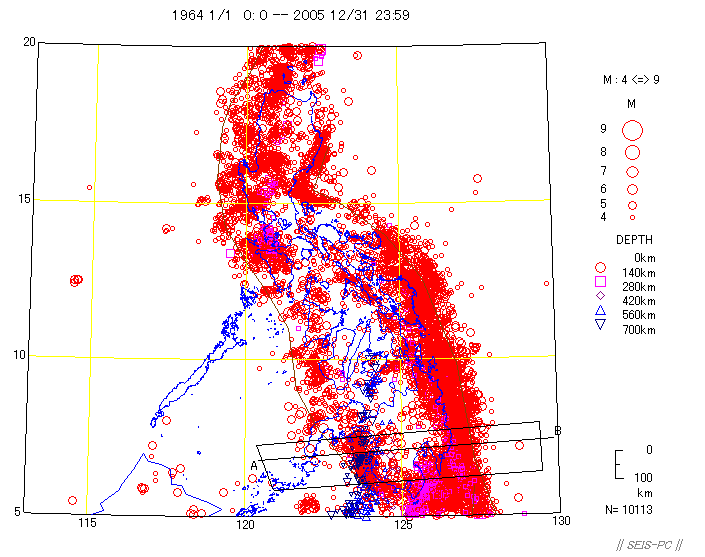
3-2a) The cross section along A-B line in this area. 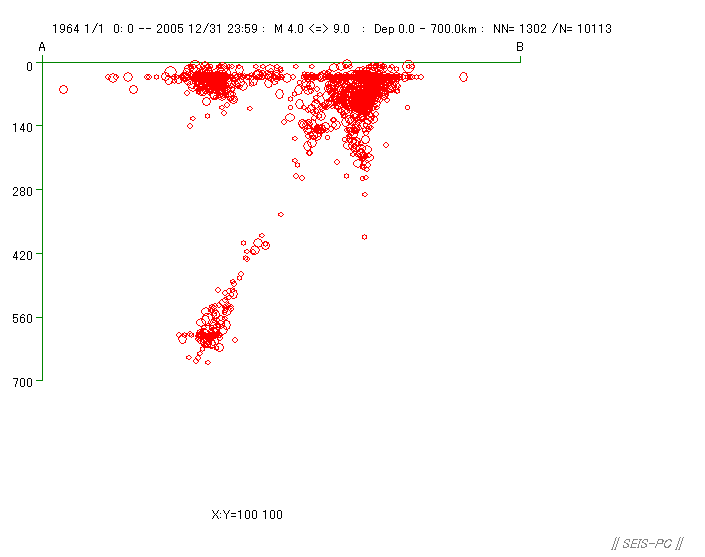 3-2b) The cross section : the length of A-B line is as same length as in the epicenter map in this case. 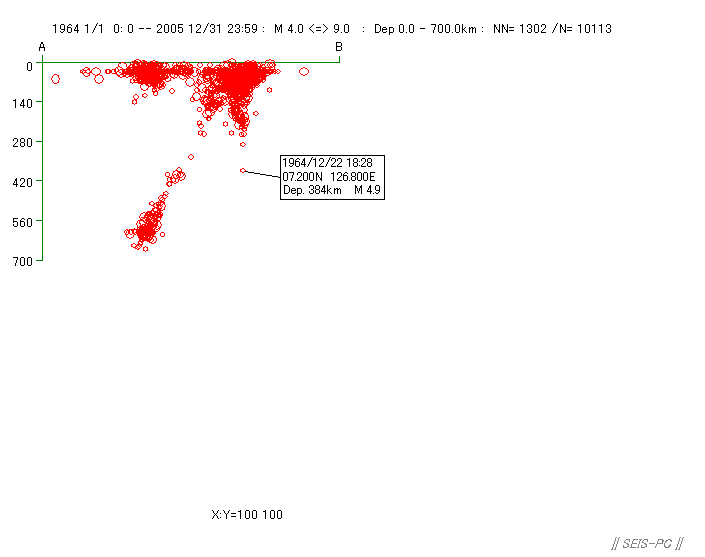 3-2c) The cross section : The ratio of the vertical depth to the horizontal distance is 1:2 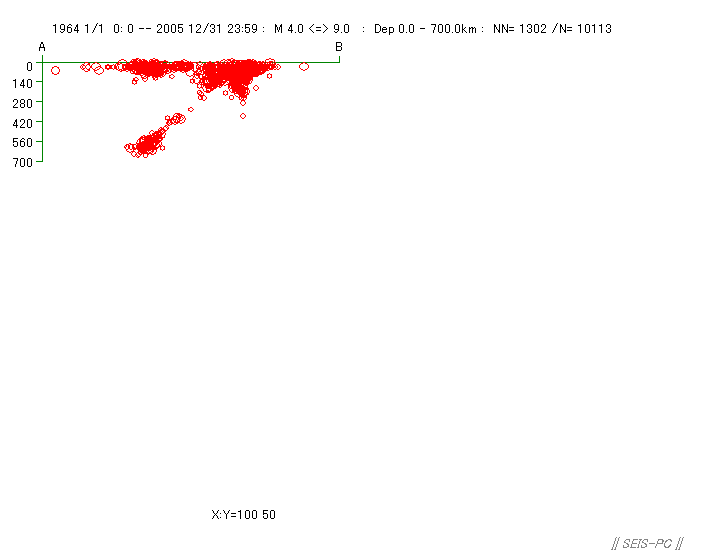
3-3a) Time-space figure along the line A-B in the area.The unit of the horizontal axis is year. 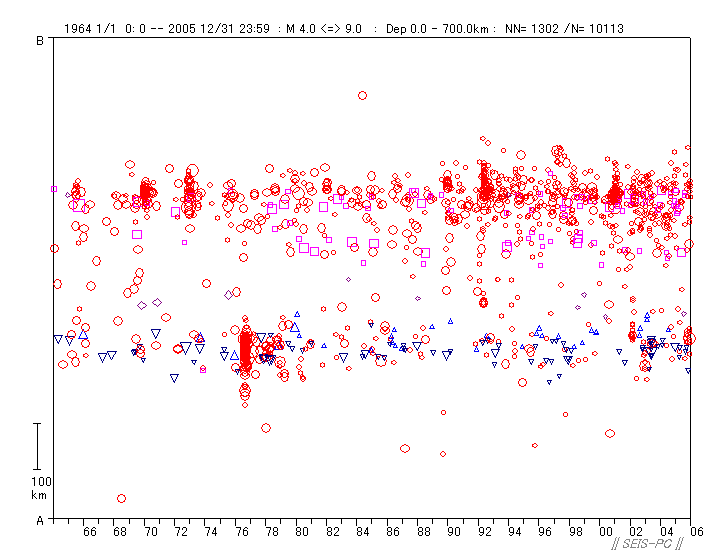 3-3b) The length of the A-B line is as same as one of the seismicity map ( no sample figure now). 
3-3c) The event number along the line A-B in the area.  3-4a) Magnitude-Time figure in the area using marks and bars.  3-4b) The figure using only marks. You can get the parameters, when you click on it. 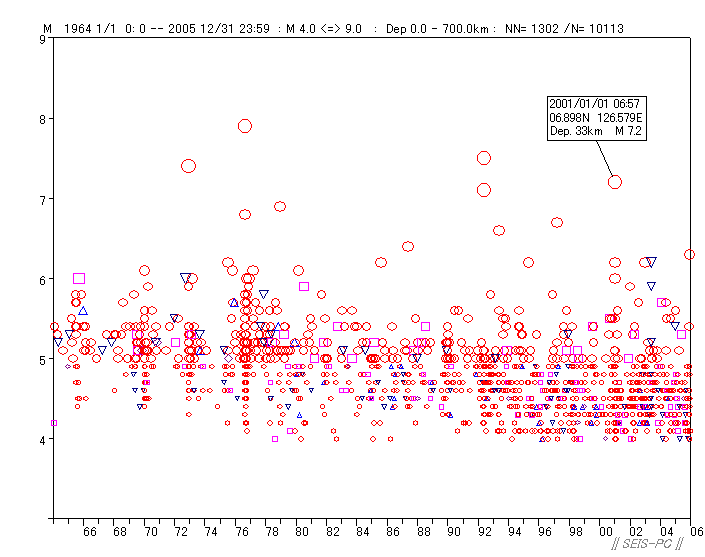 3-4c) The figure using only bars. 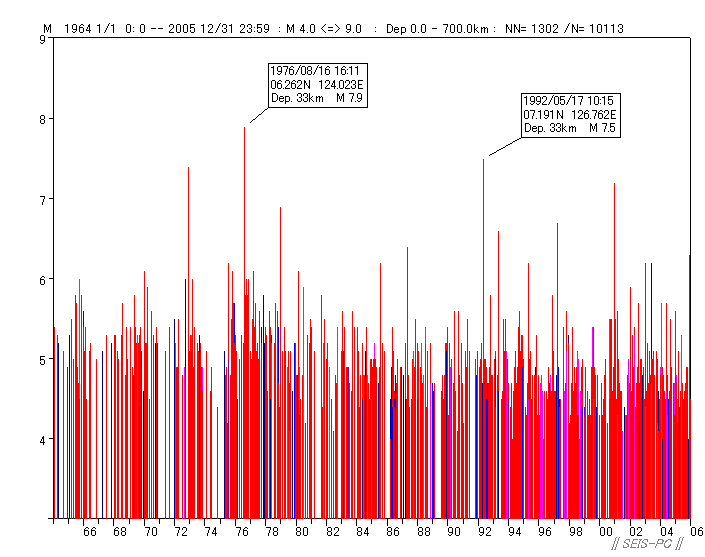
3-5a) Number (cumulative)- Time figure in the area. 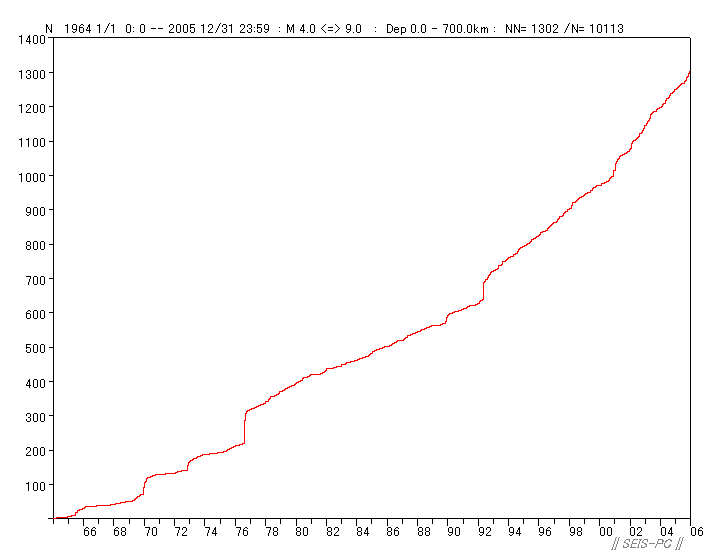 3-5b) Yearly change of the event number in the area. 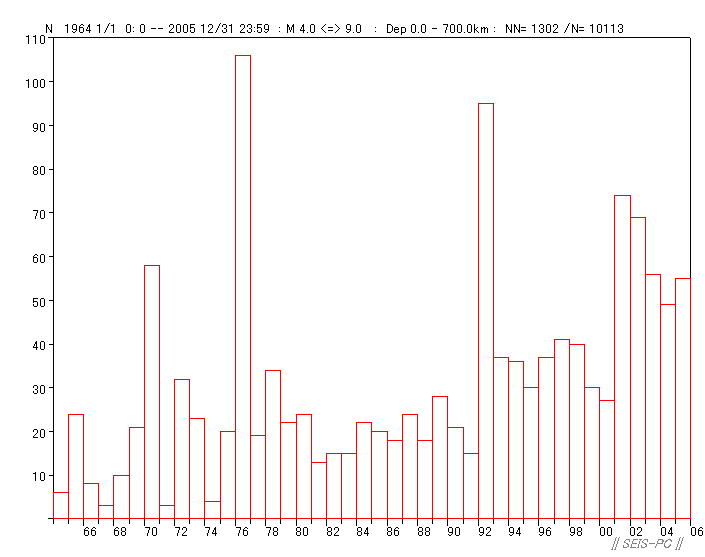 3-5c) Monthly change of the event number in the area. (if the period is shorter, you will get dayly change and hourly change figures) 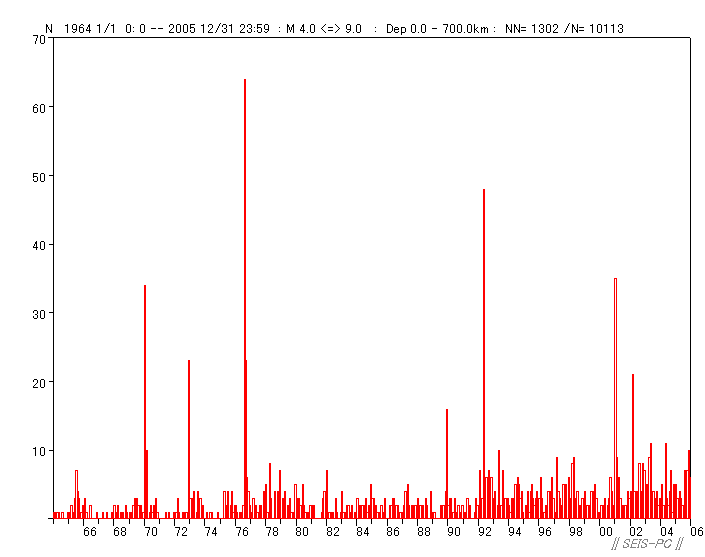
3-6a) Depth- Time figure in the area. There are many 33km depth events. This depth is assumed to determine the epicenter. 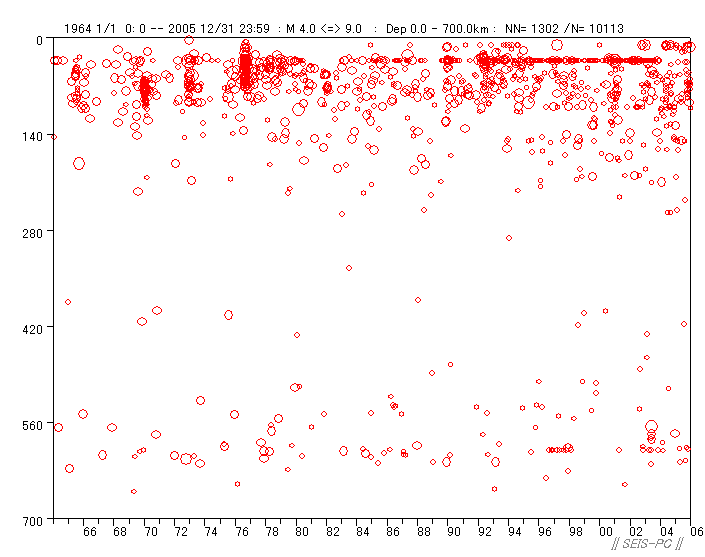
3-6b) Depth- event number figure in the area. 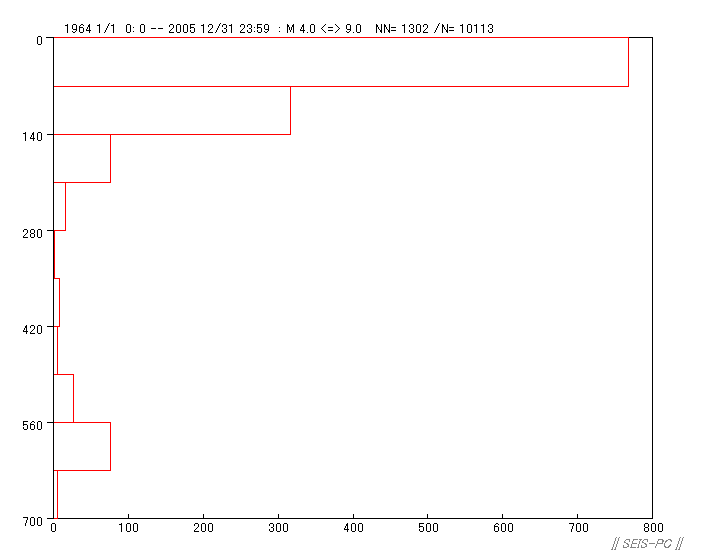
3-7) Magnitude - Frequency, and b-value in the area. 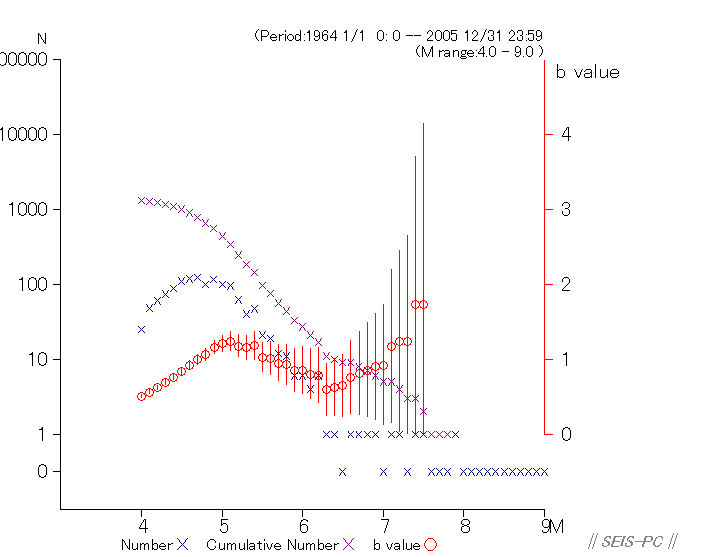
3-8) The periodic tendency : upper- monthly dayly hourly, lower- weekly, minutely, 10x minutely, secondly 
3-9) Temporal change of b-value in the area.(no sample figure now) 
4) Two color seismicity map depend on the different period.Blue symbols are before the 1990 Philippine earthquake, and red symbols are the mainshock and aftershocks. 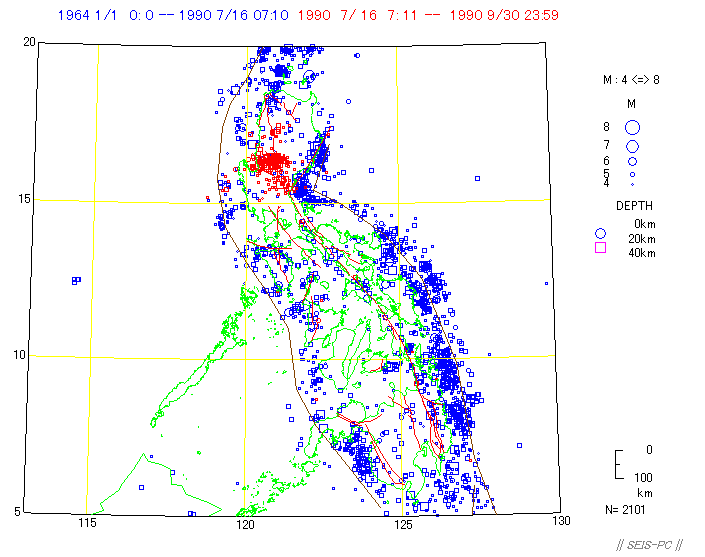
5) Mechanism : T and P axes directions projected to the earth surface. These events in beach ball style, the slip directions, the cross section and time-space figures are possible. 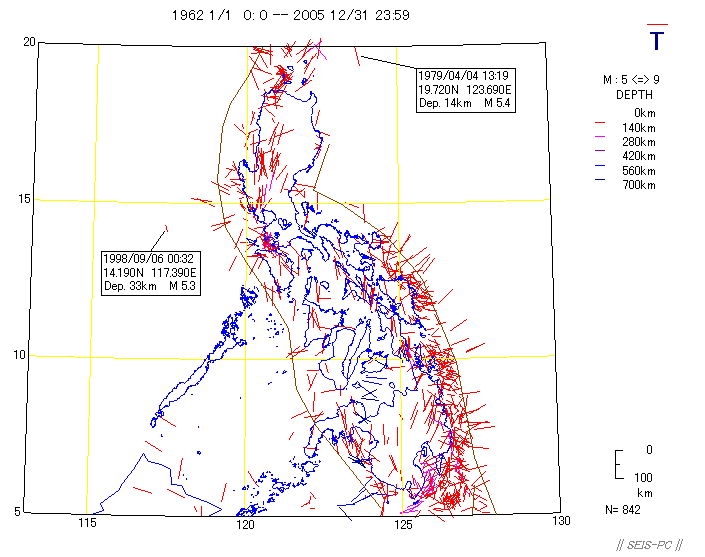


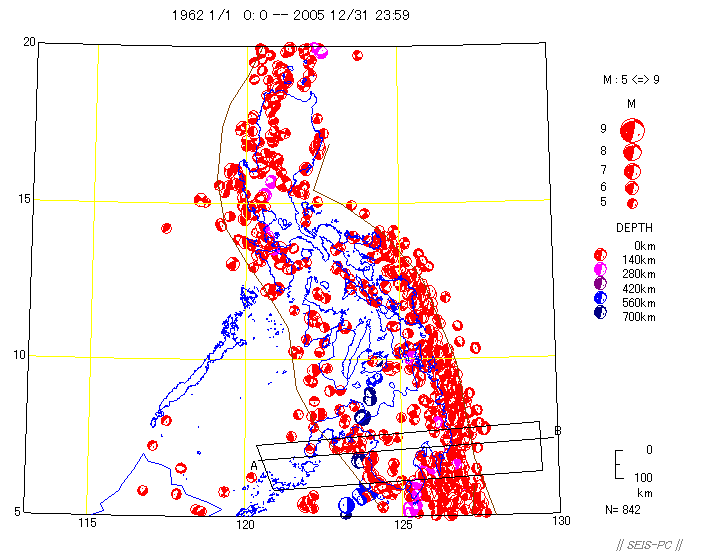
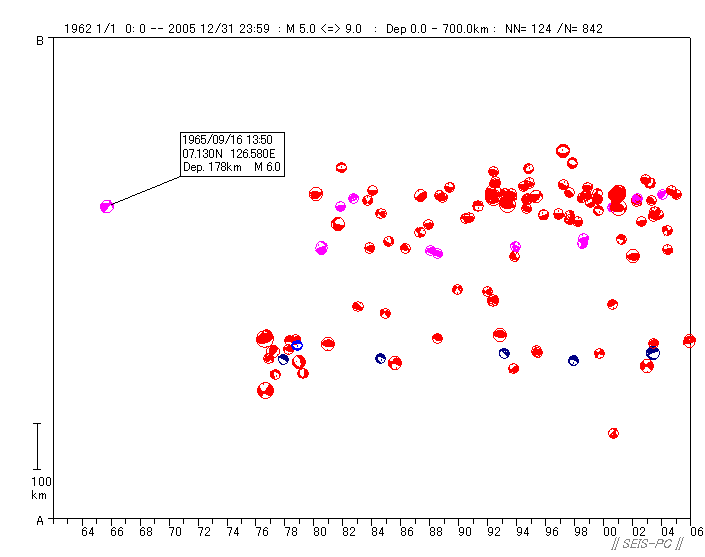
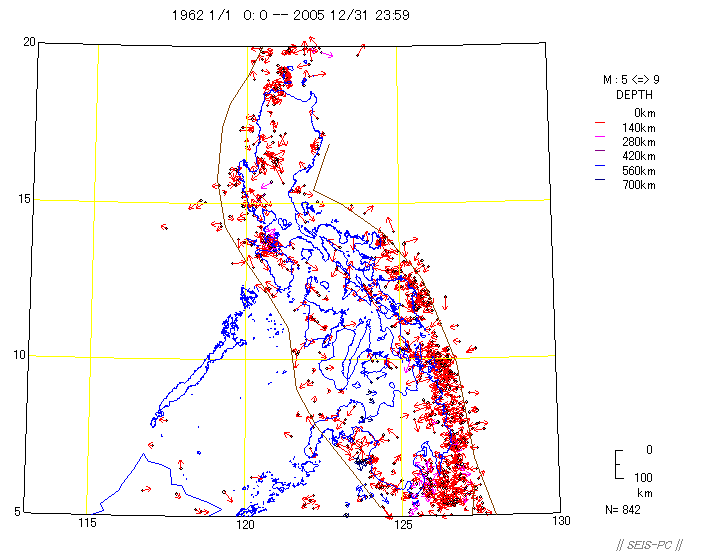 5-1) The rose diagram of P and T axes 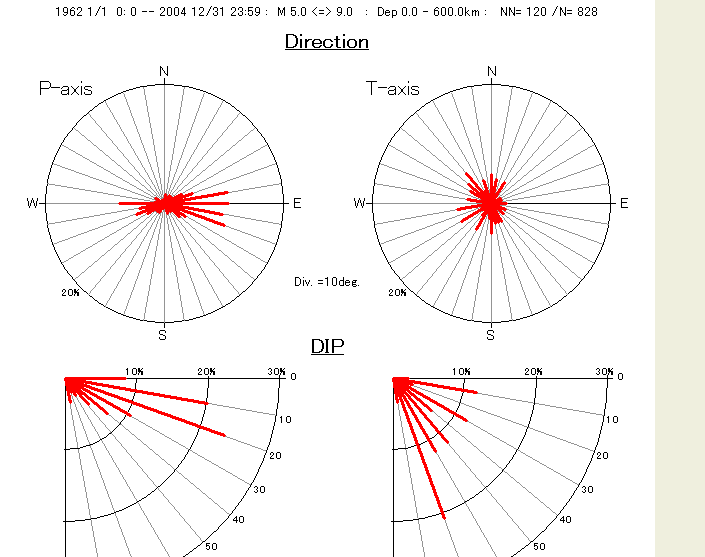
References Ishikawa, Y., 1986, Introduction to the revision of SEIS-PC, Geological Information, 11, 65-74.(in Japanese) Ishikawa, Y. ,1987, A seismicity analysis program for PC9801, Seismological and Volcanological technology Communications of JMA, 63, 1-23.(in Japanese) Ishikawa, Y. and H. Nakazawa, 1991, Reverse translating program for map using digitizing machine, Abstract of GeoInforumf91, 28.(in Japanese) Ishikawa, Y. and K. Nakamura, 1997, SEIS-PC for Windows95, Abstracts of the 1997 Joint Assembly of Earth and Planetary Science Societies, P78.(in Japanese) Nakamura, K. and Y. Ishikawa ,2005, Portable Analysis software for seismicity, SEIS-PC for Windows, this 8 years, Abstract of Seismological Society of Japan 2005 Fall Meeting, P153(in Japanese). Return |